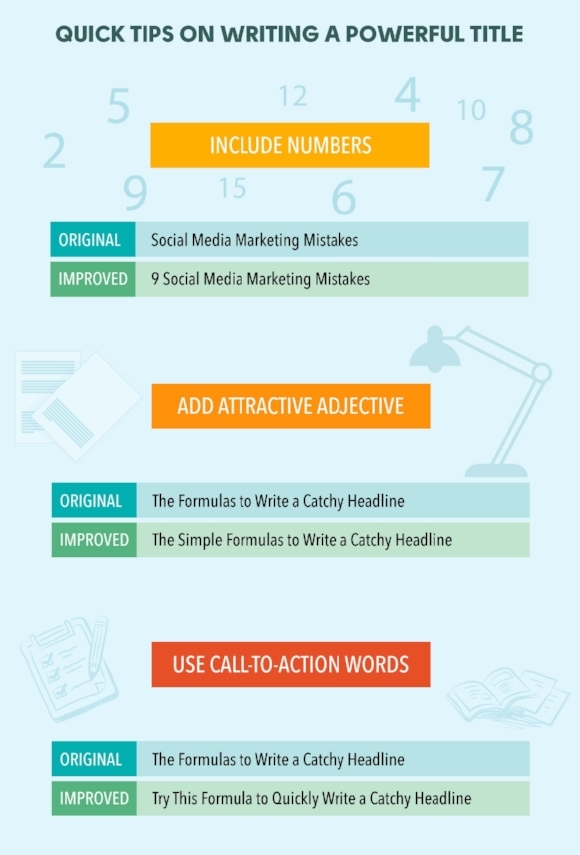5 Innovative Ways to Increase Customer Engagement
More than 2 billion people are active on social media every day. In my previous blog post ‘Branding & Content Marketing: ingredients for a strong brand’ I answered the question: ‘how do you make sure you're distinctive as a brand and reach the right audience? This question was also a hot topic at The Next Web (TNW) Conference in Amsterdam. It was a recurring topic because various speakers spoke about it. In this blog I share the 5 most innovative ways to increase customer engagement.
Published by Robert Allen for Smart Insights
1. User generated content 2.0
It’s a trend that has been around for a while in the marketing world and that's increasingly being used by marketers. It’s the ultimate way to reach your audience, because this audience creates the content it consumes. You’d think it’s nothing new, but beauty and lifestyle platform Glossier gave it a whole new dimension. The platform generated success because they engaged their community members in the development and promotion of their products. Glossier treats their members as the experts on a specific (beauty) area. The platform uses the online tool Slack to talk ‘with’ their customers instead of ‘about’ their customers.
Since Artificial Intelligence (AI) is increasingly being used I can imagine that Glossier will use it more often in the future, because then it can increase customer engagement even more. Slack can be replaced by services like Siri and Cortana, which makes it easier for Glossier to respond quicker to the needs of their audience.
2. Keep the customer occupied
If you work in marketing, you probably know that attracting new customers is 5x more expensive then retaining current customers. Many organizations realize it’s important to continue to invest in their current customers by using custom content.
Companies such as Niantic, the developer of Pokémon GO and Glossier both became successful because they anticipated to this. They understand the importance of occupying their audience and listening to their needs.
Every three months, Glossier launches a new beauty product. This time phrame is deliberately chosen because it’s the best way to keep their audience curious and engaged according to CEO Emily Weiss. The platform has long waiting lists because their products are limited and sell out very quickly.
Niantic keeps their gamers engaged by constantly adding new content and features to their game, which makes it even better. After the launch in July 2016, where your own living environment is used as your playfield, to find and catch Pokémon, the Buddy Pokémon feature and Pokémon Gyms feature were introduced in September 2016. The developers of Pokémon GO added eighty new Pokémon last February. Each time, the audience looked forward to these updates and new features. Although Pokémon GO has reached its maximum success (when they launched the app, they had 500 million users) they still benefit from it. The app is now played by 65 million loyal fans who are still curious for new updates and features.
3. Use the new and smarter SIRI
More and more brands are aware of the fact that their audience wants personal contact. According to James Temple, creative director of advertising agency R/GA EMEA, are brands increasingly searching for ways to communicate more ‘human’ with their audience. A technological development that can help is Artificial Intelligence (AI). This makes it possible to communicate directly with a customer with the help of an intelligent virtual assistant. Think of Siri and Cortana, but much more smarter than they are now. In the future, brands will communicate with their customers one-on-one and ‘on demand’, just like a friend would do. Then, customers get the information they want immediately. The virtual assistents will also become smarter, because they will be able to ‘think in advance’ which makes it possible to ‘feel’ the specific needs of a customer immediately.
Temple developed this kind of intelligent virtual assistant for Nike, called ‘Nike On Demand’.
Another great example is the virtual assistant Rose, an intelligent chatbot that helps hotel guests of a full service and luxury resort in Las Vegas with the fulfillment of their needs and practical information about their stay.
Source: travelandleisure.com
4. Know your audience
When you know who your specific audience is and want to focus on, it’s important to know what keeps them busy so you can adjust your content to it. 9GAG did research to find out what millennials (up to 34 years old) are interested in. A 100.000 millennials took part in the survey that consists of statements in which they had to choose between two topics.
They were asked if they:
· Prefer no internet or rather don’t have sex;
· Prefer no compliments but be smart or perform on average and create impact;
· Rather be entrepreneur or work a 9-to-5 job;
· Rather lose their voting rights or say goodbye to social media.
The results of these statements proved to be quite different from country to country. The overall conclusion is not published yet. Though these four statements proof the variety of results on which you have to adjust your content. Ray Chan, co-founder of 9GAG says it’s crucial to listen to your audience. By doing research you’ll find out what keeps them busy, which makes it easier to adjust your content to it. In that way you engage your audience instead of creating content you think your audience ‘probably’ finds interesting.
Source: 9GAG
According to Ryan Detert, CEO of data-driven influencer platform Influential, is Artifical Intelligence (AI) the perfect way to collect valuable information about your audience. His platform collects demographic and psychological characteristics with help of IBM Watson to find the right influencers for a brand. This super computer uses Personality Insights, API and Natural Language Processing (NLP) to collect data from social media. It indexes each person based on the Big Five personality features. This information is the starting point for creating effective influencer campaigns for brands.
5. Find the right influencers
Brands like Toyota, Fox, Nestlé, Coca Cola and Sony use influencers that fit their brand. These aren’t only celebs but also online influencers with a following that matches the characteristics, features, interests and personality of the target audience of the brand. If they want to find the right influencer, for example an adventurer who loves backpacking, the last 20.000 words and emojis that this influencer published will be analyzed with Artificial Intelligence (AI). The same technology is used to determine the content of the influencer campaign such as where the influencer has to talk about, the tone and share of voice that has to be used and which visual content works best. According to Detert this increases engagement with 30% when both Artificial Intelligence (AI) and influencers are used.
Conclusion
In the future, brands continue to find and engage (potential) fans, followers, influencers and customers by offering them content that’s valuable to them. I sometimes get the feeling of ‘Big Brother is watching you’ or maybe better ‘IBM Watson is watching you’. On the one hand it’s creepy, but on the other hand could this be the end of annoying advertisements that aren’t tailored to our specific needs.
9 Addictive Content Tools You Can't Live Without
Do you research, design, edit and promote content? Then you might have seen all the available online tools to make this process easier, but which ones are really useful? I previously wrote a blog about useful blog tools you can use to create more valuable blogs. Now, I don’t only use blog tools but also tools for creating audience specific content such as images/infographics and social media (research) tools. I’d love to share them with you.
Smartphone tools:
1. STENCIL
A tool with which you can create the most beautiful images. You don’t have to be a designer to add beautiful creations to you social media posts. Choose royalty free photo’s, images, backgrounds or icons. Can’t find pictures that suit you? Then you can easily upload your own photo as well.
2. INFOGRAM
Besides designing infographics, you can also visualize your data with graphics or interactive maps. It’s useful when you want to process data in one go and it’s also a fun way to share information with your online audience.
3. FEEDLY
Are you looking for inspiration for your blog or other content? Select categories you find interesting. You daily receive an update of the most recent published articles. In that way you stay up to date of the latest trends and developments in your niche. You also have reliable sources you can use with your content.
4. ANDERS PINK
A brand new tool of the creators of Buzzsumo and Bloomberry. You can find all the important news from your network and niche in one place. You no longer have to check multiple online channels. Filter on topic or time or work at your content as a team.
5. QUORA
You can use Quora if you want to know what your audience is concerned about. Based on specific categories you can ask your question or look for questions of your audience. Quora helps you define the needs and problems of your audience so you can adjust your content to it.
Desktop tools:
A really cool tool when you want to write a flawless text. Copy paste your text to see where you can improve your writing, spelling and grammar. When you use Wordpress, you can download the plugin.
Do you work in the cloud a lot and specifically Google Docs? Then you will love this tool. When you write a (guest) blog you’re often limited by the amount of words. The problem is that Google Docs won’t show you this. Copy paste your text into Easy Word Count and find out how many words you’ve written.
8. BLOOMBERRY
The creators of Buzzsumo developed this new tool recently. Enter keywords and choose filters to find out what kind of content your audience loves. The topics are divided based on popularity so you can see what your audience talks about in one glance. Then, click the link to see detailed results.
CoSchedule introduces a brand new tool. After the success of the Headline Analyzer they developed the Social Message Optimizer. It makes it possible to create successful social media posts by looking at which factor(s) you can strengthen your message(s).
As a result you can increase your reach and engagement.
What tools do you use for content creation? I’m curious for your thoughts. Do you want to know more? Download the ‘toolbox Content Marketing’ for more useful tools.
How You Can Write a Successful Blog [New Research]
Did you know 95% of all published blogs won’t get read? So how do you make sure you reach the 5% blogs that do? What’s the reason only a small amount of blogs score well? To find out I’m constantly researching successful blogs. In this blog I’ll share six easy steps how you can write successful blogs yourself.
These numbers confirm that it’s difficult to write a successful blog. That’s why I support the quote of Jodi Harris, Director of Editorial Content and Curation at the Content Marketing Institute: ‘Anyone can throw together some personal opinions or controversial remarks, toss in a few supporting stats or anecdotical examples, share it in a public forum, and call it a ‘blog post’, but that doesn’t mean it’s truthful, meaningful, or even valuable content’. Blogging is a profession if you want to do it right.
New research shows that more than half of all people (55%) are less than 15 seconds active on a page. That makes it important to write attractive so that it grabs the attention of your reader immediately and that you keep them hooked.
Did you know people don’t read but scan content online? Aligning your blog to it can increase the readability with 57%!
Step 1: Write a strong headline
It’s wrongly thought that a strong headline will sell your services or products, while instead it’s meant to inform people. You attract readers when you can touch them with your story, by offering something they feel attached too and want to know more off.
You can hook them by sharing specific information in the headline, such as the problem you solve or the audience or region you aim for. Another great option is to use a quote as your headline. When you do this, the number of recurring visitors increases with 28%.
Source: Hubspot
Brady Dukart of CoSchedule researched strong headlines. The five most important factors are:
1. Share an interesting (statistic) number;
2. Share a tip the reader can take advantage off;
3. Use adjectives;
4. Don’t use more than 6-7 words;
5. Ask an open question.
The research of PR Daily shows other elements for writing strong headlines. In addition:
- don’t use more than 117 characters when you want to share your headline on social media;
- don’t use more than 65 characters when you want your blog to be found in organic searches;
- create a headline between 81-100 characters when you want people to click through (your website)
You can also use ‘brackets’ in your headline. Just like I did in the headline of this blog. It increases the click-through-rate (CTR) of your blog with 38%. The use of specific words in your headline can also increase the readability of your blog. Words like ‘photo (+ 37%)’ or ‘who (+22%)’ score well, because people are visually oriented (photo) and the word ‘who’ makes it possible to share your knowledge with others.
Blogs are even more successful when you combine ‘brackets’ in your headline with positive words (such as amazing, wonderful, great, superb etc.) because these kind of words have a positive impact on the mood of the reader.
You can use these guidelines for writing professional blogs, but you have to stay critical since every audience is different. By experimenting with various headlines you’ll find out what kind of headline scores best.
At least make sure your headline appeals to your audience, choose a unique angle and a specific audience. Creating a sense of urgency is also very effective.
Step 2: Write a compelling introduction
This is the point where people decide if they read the (complete) blog or not because 8 out of 10 people don’t. Here are a couple of guidelines for writing a compelling introduction.
1. Share a problem and a solution;
2. Start with the end of your blog (and work towards the beginning);
3. Share advantages for the reader;
4. Keep it short and to the point.
People find it hard to write a compelling introduction, so these four guidelines can help you. You can also use the problem/solution/advantage formula.
· First, determine the problem by asking yourself: ‘What is the problem of my audience?’ Identify it and mention it in your introduction;
· Share a solution for all parts of the problem;
· Share an advantage that can help solve the problem.
The reader recognizes his/her problem immediately in a compelling introduction. When the solution also seem interesting, the reader will read further. If you succeed in both these things, the reader will most probably read the rest of your blog as well.
Step 3: Use keywords and referrals
You've set some expectations in your headline and introduction. The reader hopes you can accomplish them. With keywords and referrals you can keep them engaged. Problogger researched keywords and found out that it’s best to use keywords two to three times throughout the text. The first keyword can best be used in the first 150 words of the text.
Referrals support your story which increases your credibility. It also helps you share a positive reputation online. That’s why Brian Dean advises to use two or three referrals with every 1000 words.
Step 4: Increase readability
Use short sentences for high readability. Make sure you only use words in a sentence that are necessary. Can you still understand a sentence when you remove specific words? It’s easier to keep your reader engaged when you write short and effective sentences.
Step 5: Choose an image
Images can increase engagement, because people are visually oriented by nature. Your audience will read your blog faster and they stay longer on your page. You can also share information in an appealing way by using infographics and screenshots, because then, 80% of all readers will read more then just the headline and introduction.
Often, it’s difficult to select great pictures. What do you have to look for when selecting images? There are various websites on which you can find great photo’s for your blog. Here are some guidelines:
- Use high resolution photo’s;
- Avoid stock images;
- Use the same width for your photo as for the text;
- Use all kinds of images in your blog.
Step 6: Activate the reader
You write a blog with a purpose, because you want the reader to do something. Before you start writing you have to ask yourself what it is that you want your reader to do. For example, do you want the reader to leave a comment? Or do you want him/her to visite your website for more information? In marketing we call this a ‘call-to-action’ (CTA). A CTA is extra information that isn’t mentioned in your blog, but can be very interesting for your reader. There are all kinds of CTA’s. So be creative!
Conclusion
By writing a strong headline you earn attention from your audience. You can keep the reader engaged when you also write a compelling introduction. Especially when the solutions and advantages seem interesting to them.
You can use keywords and referrals too make sure the reader reads the complete blog. Keywords and referrals are great for search engines and it also increases your credibility.
Use short sentences and appealing images to increase readability. You can't only inform but also activate the reader by using all kinds of call-to-action’s (CTA’s) in your blog.
There are a lot of factors you can use for writing a successful blog as you can see. I’m very curious for your thoughts and experiences about writing successful blogs. Do you get the results you hope for? Please let me know!
4 LinkedIn Mistakes You Can't Make
With a high user density around the World, big chance you have a Linkedin profile. Are you an active user or do you only log in once in a while to update your account?
Despite the fact that LinkedIn is the biggest professional network, it isn’t it used effectively by a lot of people. When you know how to use LinkedIn in your advantage you can present yourself to potential employers and clients.
Nowadays people base their decision, whether they want to do business with you, for a great part on your LinkedIn profile. That’s why it’s important to have an updated profile.
Yet, on a daily basis I see things on LinkedIn that don’t belong there or are published in the wrong place. In this blog post I talk about the difference between an update and an article, the right place for you to post your message and how you can prevent mistakes.
Update versus article
On social networks like Facebook and Twitter an article is the same as an update. LinkedIn makes a distinction. An update in LinkedIn is an activity that’s shown in your timeline. This message disappears after a while and it won’t be visible for your audience anymore.
But when you write an article your post will appear prominently on your profile, just below your photo.
It’s one of the first things people see when they visit your profile. Your last three articles are visible on your profile and remain in the blog section.
What’s LinkedIn Pulse?
Since february 2015 it’s possible for you to write an article, or in other words to blog on LinkedIn.
The fact that 130.000 articles are published on Pulse each week, proofs that a lot of people have discovered this tool. Especially when you want to blog for the first time it’s smart to start with LinkedIn Pulse. You already have an audience (your LinkedIn connections) you can reach. It’s much difficult to reach an audience on other platforms, like your own blog website, because you have to build an audience first.
When you post an article on Pulse, approximately 20% of your LinkedIn network will see your post, but when you share and promote your blog post really well this percentage will increase. When you promote your article about 20 times a month you can reach 60% of your LinkedIn connections.
Download HERE the ‘Ultimate Guide to Master LinkedIn Pulse for free’
Everyone can read your articles, whether they’re a LinkedIn user or not and despite if you’re connected with them. That’s why it’s so important to think about what you want to publish on LinkedIn Pulse and what not.
Mistake #1: Confusing an update with an article
Because LinkedIn distinguishes an update and a post (article) it’s not always completely clear for every user where to post messages. That’s why messages are somewhat placed in the ‘wrong’ place.
You can use an update when you want to share short news. You can:
- share an interesting link, photo or quote;
- announce a new collaboration;
- announce an upcoming event;
- share a link to a vacancy.
A good example is posting interesting links. For instance, a blog post you’ve read that would also be interesting for your network.
You can use an article when you:
- Want to create long form content (more than 500 words);
- Want to teach people something;
- Want to share your opinion about a specific topic;
- Want to share your knowledge on a specific area of expertise.
The purpose of LinkedIn Pulse is to share your (own) blog posts that contains professional and valuable information. Yet, I see a lot of articles that don’t belong in the Pulse section. Below you can read what these are.
Mistake #2: Sharing vacancies through the blogging platform Pulse
Vacancies are often shared as an article through the blogging platform Pulse. I don’t think they belong there.
LinkedIn offers a lot of different options in which you can share vacancies. For this, LinkedIn distinguishes two options.
- Via a link to the website on which the vacancy is placed, through an update;
- Via LinkedIn Jobs;
This last option you can find in the menu button ‘Jobs’. When you click on it you can search for vacancies by function, keyword or company name. You can also post vacancies yourself by clicking on ‘post a job’.
Mistake #3: Spamming commercial content
Sharing advertisements or advertorials for products or services in the Pulse section. The purpose of Linked Pulse is sharing knowledge, not ads.
When you want to share your products or services on LinkedIn, you can use the Showcase page. On this page you can add and display your products and services. A Showcase page is part of the LinkedIn Business page.
Mistake #4: Publishing company content as an article on your personal account
Sharing copy paste blog posts in LinkedIn Pulse from the company by someone who’s working there. Company content belongs on a Business page. As an employee you can, if you want to, share this post with your network through an update.
It’s not recommended to share company content via an article on your personal LinkedIn profile. What if you change jobs? These messages are then still prominently visible on your profile.
If you want to know more about successful blogging on LinkedIn Pulse, you can download a free guide HERE.
Drawing the ‘red card’
For everyone who feels bothered by certain content because you think it doesn’t belong on LinkedIn, there’s good news. LinkedIn gives you the opportunity to report an update or article when you think that it doesn’t belong on LinkedIn. This is called ‘flagging’.
When you want to report an update, you first search for this specific update. Then you click on the arrow in the right –hand corner, next to the person’s name. Click on ‘Report this update’. LinkedIn receives the message and will investigate whether the message is in conflict with their users agreement. If so, the content will be deleted.
You can also ‘flag’ an article. For this you search for the specific blog article. Then you scroll down and click ‘Report this’. LinkedIn researches the article based on their users agreement. If necessary, this content will be removed.
When you are bothered by certain messages that aren’t in conflict with the users agreement of LinkedIn, you can decide to hide or unfollow someone by clicking on the arrow in the right- hand corner, next to the person’s name. You won’t see their messages any longer, but the person is still part of your network.
It’s not a good idea to respond to messages that bother you, because in that way the message will only spread itself further.
Which updates/articles have you seen on LinkedIn of which you doubt they belong on LinkedIn. I’m curious for your story!
How Can You Use Custom Content to Your Advantage?
You are trying to engage a specific audience. Steady but slowly you see results. But what are you going to do, now that you have the attention from them? In other words, how can you keep your customers engaged? That’s where custom content comes in.
What’s custom content?
Custom content isn’t something new. It was approximately 50 years ago that Pohly & Pohly used it in the aviation industry by crafting an ‘airline magazine’. If you ever flown before you’re probably familiar with these magazines. It promotes all kinds of products like perfumes, snacks, jewelry and travel destinations.
With Custom content you create and expose relevant content for your current clients at the right time.
As you can see is custom content primarily focused on current customers. People who’ve already bought from you in the past.
According to the Customer Content Council is custom content appreciated by 61% of the people. Because you can increase engagement and a willingness to buy. About 90% of the people use custom content when they have to make buying decisions.
Content marketing versus Custom Content
Some marketers say custom content is the same as content marketing, but I disagree. Different terms are used for creating valuable content. One marketer calls it ‘branded content’, another one calls it ‘custom media’ and the last one calls it ‘customer publishing’.
What custom content sets apart from content marketing in my opinion is the fact that you create content for your current clients. These are people you have reached through content marketing in a previous stage. Content marketing focuses especially on reaching new customers. When they become a customer you want to build a long term relationship with them. That makes custom content suitable.
Custom content has two major advantages:
1. It increases profit
Attracting new customers is five times more expensive then retaining existing customers. It’s estimated that when you keep 5% of your existing audience, this increases your profit with 75%.
2. It increases engagement
The purpose of custom content, content marketing or a combination of the two is to increase the engagement with your clients. Strong commitment ensures that:
- clients (re)buy from you in an earlier stage;
- clients recommend you to other people;
- clients remain faithful to you, instead of switching to the competition.
To apply custom content successfully, it’s important to really think about how you want to commit your existing audience. That’s where the beneath process can help you with.
Objectives and strategies
You create objectives by thinking what you want to achieve, how you can align the current goals with those objectives and what content you need to create for that.
Research
After you have decided what content strategy you’re going to use, it’s time to research your existing audience. Look for information on social media and look for community influencersin your area of expertise. Questions you can ask yourself in this stage are:
- Where can I find my existing audience (online)?
- Which channels do they use?
- Which keywords do they use?
Next I’m going to talk about two elements in the research phase, to point out what you can do to keep your existing audience engaged.
1. Know your customer (Research phase)
One of the reasons why a lot of people find it hard to engage an audience is because they find it difficult to investigate their audience. It’s a pity, because when you have a clear vision about that it becomes a lot easier to align your content.
Execute research with your current clients in mind. Think about what needs and questions they might have. You can find out by looking what they have purchased in the past. Custom content is easier than content marketing because you don’t have to do a complete research for your audience again. This time it’s more important what you already know about them and how you make sure they stay engaged with you.
What makes it difficult is the fact that engagement is dependent from the needs your audience has in a specific buying stage. By aligning your content, your audience will find you again and feel more engaged by what you have to offer.
When people, for example, fly to a sunny destination in summer, they might also be interested in flights to ski destinations in wintertime. So you can think about how you can reach your current customers when they start searching for ski destinations.
So think thoroughly about who your existing customers are and how you can keep them engaged by asking yourself: ‘What do I already know about my clients and how can I align my content to them?
For this, you can use relevant content by:
- sharing it in groups in which your audience actively participates;
- post on platforms on which your audience actively participates;
- posting this relevant content in (frequent flyer) magazines (to fit with the example in this post)
- spreading relevant content in a newsletter.
You can cherish your audience by giving them access to a closed group or community to guarantee exclusivity. No matter what you do, the most important thing is that your audience feels appreciated and respected.
2. Choose the content form that appeals your audience the most (Research phase)
Custom content, no matter in what form, has to align with the needs and questions your current customers have. There are customers who prefer instruction videos more than written content. Others might prefer listening to podcasts. When you’re hesitant about the form of the content you want to offer, you can ask your existing audience in a survey.
Creation
When you’re going to create content it’s important to think about the ‘tone of voice’. In a way that it aligns with what you want to achieve. Next, you’re going to choose the desired content form.
- Will it be a blog post, a video or an article in a magazine?
- Which channels are the most suited to share your content?
Distribution
Create a content plan so you can share the content on the selected channels. If done right, you also have thought about the channels on which you can find your existing audience. That’s where you can share and promote your content.
When you, created an article for an (online) magazine you can share and promote it on your online channels through a photo or a link.
Measurement
Analyse the data from your content campagne. How did the (online) content perform?
Online content is easy to identify by the number of views, shares, likes and comments that appear under your blog post, video or other content.
Feedback loop
Be critical in the last phase of the custom content process. What went well and can be done better next time to get even better results?
Keep searching for ways to make your content better. In that way you’ll increase engagement and trustworthiness with your existing audience.
Conclusion
As you may notice looks the custom content process almost the same as the content marketing process. The main difference between them is the starting point. For custom content these are the existing customers and for content marketing it’s new customers that you have to align your content with.
I’m very curious for your thoughts. Are you familiar with custom content? Do you already use it? If yes, how do you handle it?
Blogging versus Copywriting: the Difference Explained
What is the difference between blogging and copywriting? I can imagine that this question surprises you a bit. Well, you’re not the only one. For a long time, I was also unaware that there was a difference. This changed when I got a temporary job as a content specialist. At that time, I had already written a couple of blogs myself. That made me aware that you don’t just write a blog post. It took me more than six months (!) before I published my first blog because it was a constant process of writing…deleting…putting it aside…..and rewriting.
What I mostly learned was that writing an instructive blog post is an educational process for the writer. Despite the topic you write about.
With that in mind, I went to work. I soon found out that in this company, blogging meant something completely different. I had to finish each blog post in one hour. When also a visual had to be created, it decreased the writing time. It felt like a competition, with the goal to write as many copy as possible. This obviously affects the quality of the blog. Blogging and copywriting are two entirely different things.
Since then I have noticed that the word ‘blog’ is also used when people actually mean ‘copywriting’. Copywriting is completely different from writing a great blog post.
Blogging versus copywriting
Copywriting is something that usually has to be done quickly, because people don’t want to fall behind in the ‘content race’ and they want to see quick results. Many of these texts have to be actively written with the aim of putting the reader directly into action. While blogging is much more about providing valuable information to educate the reader.
Blogging is part of content marketing. It means that you write online articles in which you share valuable information to engage an audience. So that eventually the audience knows where to find you for a particular product or service instead of cold calling yourself. So blogging is a way to reach and attract potential customers.
The differences between blogging and copywriting are summarized in the table below.
Depending on what you want to achieve, you can choose copywriting or blogging. Keep in mind that, when you choose blogging, you can only aspect long term results because of the status you have to acquire and the audience you have to build. When you write copy it often involves short- term results.
Michael Brenner, of ‘The Marketing Insider Group’ says we focus to much on content that needs to help sell our products. The result is that we choose copywriting but sell it as ’blogs’ and that’s incorrect. Blog posts are created to educate or inform people instead of selling something because a long-term customer relationship is acquired.
The aim of copywriting is to sell products in a short period of time, often without focusing on the needs of the (potential) customers. Chances are that your audience won’t see the copy you’ve created, because their needs differ enormously. That’s a pity, because in these modern times you can learn a lot about your (potential) customers online and use it in your advantage. Like the needs they have. It’s a pity when you won’t benefit from it.
Whatever you write, thoroughly think about what you’re going to write by asking yourself the following questions:
- What’s the purpose of your blog?
- Who do you write it for?
- Where are you going to publish it?
- What’s the result your aiming for and how are you going to measure it?
DIY: Creating a great blog post
It takes time when you really want to create great content. Regardless of whether it’s video, audio or a blog. It’s the same process for all your content, but in this blog post I only explain the process for writing a blog post.
The first thing you start with when writing a blog post is the structure. You roughly set out what you are going to say. This is your framework. To determine the structure, it’s important to think about the purpose of your blog post.
Next, you start your research. This means you are searching on the internet for similar blogs about the topic you choose for your blog. When you do this you’ll ask yourself the next questions:
- What’s already written about this topic?
- What resources can support your own blog?
- How do you decide the trustworthiness and usability of these resources?
- How can you create value with your blog in addition to what’s already out there? (this depends on what you’ve found)
- What will be your header?
- What’s the tone of voice of your blog? (funny, informal, formal etc.)
When you write a blog it’s also essential to think about the way you want to ‘speak’ to your audience.
Measuring = knowing
Besides the writing it’s also important to check the data of your blog after publication. Look at the statistics. How many people have read your blog post, how many shared, liked or commented on it. You can use this data to attract your audience even better. Because the numbers are visible you can align your blog post with your audience.
The above process takes time. When you want to write a good blog, it’s important to take the time for it. When you’re an online marketer in an organization, or when you create content as a freelancer, the adjacent picture can be interesting. Maybe you know it as the ‘project management triangle’. It’s used in project management, but is also useful for when you create content. This triangle shows that the three factors (fast, cheap and good) together aren’t a great match. Each combination of these factors creates a different tension.
- Fast and good = expensive (not cheap)
- Good and cheap= slow (not fast)
- Fast and cheap = inferior (not good).
The next time someone asks you to combine the aspects from the ‘project management triangle’ in a blog you can identify these factors, intervene and act on it.
In short, it depends on the strategy and planning you choose, if blogging can add value for your audience. As long as you have a clear vision on what you want to achieve with the blog post you create. But do it consistently and analyze the results afterwards.
What about you? I’m curious for your thoughts about the difference between blogging and copywriting. What experiences do you have?
How to Generate Blog Traffic with Buzzsumo and Buzzstream
Millions of blogs, video’s and infographics are published on the internet every day. So if you want to create your own content, it has to stand out. How do you make sure your stuff gets noticed when there is so much buzz?
Your content has to be valuable to be a credible and trustworthy source in your niche. This type of content generates more shares, likes and traffic. In this blog I’ll share two great tools that can help you to do just that; Buzzsumo and Buzzstream. These are useful tools on their own but they provide even more value when you combine them.
Brian Dean, founder of Backlinko, knows how to generate the traffic you want. He shares the following 3 steps to get quality links and targeted traffic:
- Find link worthy content in your niche;
- Improve existing content;
- Reach out to the right people.
1. How to find link worthy content in your niche
Once you’ve decided on the topic you want to write about, the next step is to do some research to find link worthy content. If you want to find valuable data to back your idea, first find out what is already created about this topic. That’s where Buzzsumo comes in, what I call ‘Google for content marketing’.
Then click on the Content Research button. Type the keywords, for example ‘content’, ‘marketing’ and ‘trends’ in the search bar. To narrow your search results filter by date, content type and/or domain. Buzzsumo will show you a list of your search results including social media shares and the total shares.
Tip 1: I selected a shorter period (6 months) for my search because there’s a lot of content available for my topic ‘content marketing trends’. You can select a longer search period for topics when less content is available.
You can also select a specific social media platform. If you, for example, want to know if the content you want to create will be successful on Pinterest, you can search in Buzzsumo for ‘Pinterest shares’. Buzzsumo shows you a list of content that’s been shared (the most) on Pinterest.
When you look for top-content it’s important to look for the amount of shares and links. The higher the number of shares and links the better, because it’s valuable and interesting content that you can use in your own blog post, infographic etc.
Tip 2: When you are hesitant about choosing a blog post type, look at the headlines. What scores best and do the headlines have something in common?
Trending feature
Your blog generates more traffic when it links to current topics. For this, Buzzsumo has a great trending feature. This feature can help you to find top-content in your niche.
As you can see provides Buzzsumo the latest trending topics. You can choose an overall overview or you can select a topic. When you want to write a blog post about marketing, click ‘marketing’. Buzzsumo shows you the trending topics in the marketing branch from the last 24 hours. It’s also possible to select a different timeframe, such as 2, 4, 8 or 12 hours.
When you click on ‘most shared’ you’ll see what trending topics are most shared between the last 2 and 24 hours.
I personally love this feature because Buzzsumo provides me engaging content for my audience. It helps to join the conversation that’s going on, because if you know what content and stories matter to your audience, you can create more engaging content and gain more credibility.
1. Identify top-content
In the webinar ‘3 content formats to lift your traffic’ Steve Rayson, director of Buzzsumo, mentions, besides the focus on the amount of shares and likes, a couple other things you can look for in identifying top-content. He says it’s important to look for:
- The type of post;
There are different kinds of blog post you can use. Data from Buzzsumo shows that ‘How to’ posts, (Picture) List Posts and Quizzes score best, because they get the most shares and likes. You can also choose a ‘Why’ post, but this kind of blog post scores (a bit) less.
- The number of images that are used in a blog post;
Images are important, because people tend to visualize things. Using images in your blog post is preferred because it increases a higher readability. It’s best to use 1 image for every 75 to 100 words. That’s why infographics are also popular.
- Practical information in a post.
This means that the content you create is shareable and helpful to others. People are willing to share content when they are emotional touched by it, or when they want to inform other people, because they think its valuable information.
2. Improve existing content
Now you’ve done your research, you can start evaluating the content you’ve selected. It’s important that you improve the content you’ve found. Why should people otherwise read your blog when they can read the original blog post from someone else instead? So, you have to add value to the existing content. There are a couple of ways you can do this.
- Make it longer
Because then it is easier to add more items/links and you can create something valuable that you can add to the conversation that’s out there.
- Update it
Take a blog that’s written some time ago. Chances are that you find ‘outdated’ information. Spice it up by writing a (similar) post but with new information and insights.
- Be thorough
When you write a blog post, it’s important that you write an in- depth article, because in that way you add more value to your content. Thus, before you start writing, use Buzzsumo for a thorough topic search.
3. Reach out to the right people
Once you’re done writing you want to share it with your audience, so they will read the blog you put all your effort and time in. You can use your own social media channels to promote your content. But if you want to reach a bigger audience, you can connect with influencers in your niche. Most of the time, these are people who:
- Run a website in your niche.
- Are interested in your topic.
- Have already linked to an article on that topic.
A great tool that can help you find and connect with influencers is Buzzstream. I use it to spread and promote my content online for efficient outreach. ‘It’s my personal content marketing database and it makes the outreach process fast and easy.
You can use Buzzstream for:
- Digital PR;
- Link building;
- Content Promotion.
I use it for content promotion. After logging in you can collect relevant website data, data about people and data about your activities.
First, make sure to install Buzzmarker for Buzzstream, because it bookmarks important links, blogs, news, tweets and influencers.
Before you can use the Buzzmarker, you must log in to Buzzstream and Buzzsumo, at the same time. If you only log in to Buzzstream the ‘you have to be logged in’ message shows up and the Buzzmarker won’t work.
Tip 3: Make sure you install Buzzmarker in Chrome or Mozilla for the best results. Internet Explorer does not work with the Buzzmarker.
After installation, you’ll see the above icon in the right corner of your internet browser toolbar.
Click on the Buzzmarker, the Buzzmarker widget opens and reviews the website for interesting data, such as articles, authors and contact info.
But there’s more!
With the Buzzmarker you can also add(prospective) Media Outlets.
When you click ‘Save to Buzzstream’ it adds the page to the website list in Buzzstream.
One way to promote content is to reach out to influencers in your niche that shared similar content in the past. If you want them to share your content you can start by sharing their content in your own blog post by using links and/or mentions. You may ask yourself: ‘Who are the influencers in my niche and how do I find them?’
If you need help with your influencer outreach you can use Buzzsumo’s influencers search option, by clicking the influencer button.
For example, search for ‘marketing’. Now Buzzsumo provides a list of all the influencers in your niche.
To select ‘top influencers’ Buzzsumo’s Steve Rayson explains that it’s important to look at the ‘retweet ratio’and the ‘reply ratio’. When both have a high ratio, it indicates that people are talking a lot about this content by retweeting/sharing it and commenting/talking about it.
Tip 4: A retweet ratio from 4% or higher means someone is a valuable influencer. Also look for an engaged audience at the reply ratio. The higher the reply ratio, the more engaged the audience is.
Based on that information I can select influencers in content marketing. But there is more you can look for. Such as:
- Do they create content themselves? If yes, what kind of content do they create?
- Where/how often do they publish?
- Where does their content get shared?
The ‘View Links Shared’ button provides all the above info.
All this data can help to decide whether this person is a valuable and interesting influencer, because when you know what kind of content he/she creates or is interested in, it makes it easier for you to create similar content or you can use their Twitter name or URL in your blog post etc.
Once you have found influencers, you want to save their data somewhere, so that you can reach out to them after you finished your content creation process. That’s where Buzzstream comes in. In Buzzstream you can add the influencer name, e-mail, social media et cetera in the ‘People section’, through Add people.
When it’s time to promote your content you use the influencer outreach function in Buzzstream. With this option you’re able to create e-mail templates that you can send out to all the Influencers you’ve found through Buzzsumo and saved to Buzzstream. A great advantage of the influencer outreach in Buzzstream is that you can save and edit e-mail templates at any time you want. So you don’t have to write them from scratch, over and over again.
The fact that you can save influencers and e-mail templates to Buzzstream saves you a lot of time!
In this blog I shared two great tools to create and spread valuable content.
How Buzzsumo can help you in the preparation and orientation process and Buzzstream in the outreach process.
I think these are valuable tools because it has helped me a lot in the whole content creation and distribution process and I hope it will help you too! I’ve noticed that the combination of the two, in the content creation and distribution process works best for me. What do you think? Are you already familiar with these tools? What’s your experience? I’m curious for your thoughts!
How to Increase Your Visibility with LinkedIn Pulse
‘Great piece! You should publish that on LinkedIn Pulse!’, is what I told one of my valued contacts last week. The look on his face told me he had no idea what I was talking about. There are still so much people in my network who have no idea about the existance of LinkedIn Pulse. Let alone what it can bring. In Holland, the most popular blogs for marketing and entrepreuneurship have published little about this topic so far. Just a little bit about the use of LinkedIn Pulse as a news app. While I think that’s the least interesting application of Linkedin Pulse…
The value of LinkedIn Pulse
Not many people know you can publish your own articles at LinkedIn Pulse as from Febuary this year. Sharing valuable information (called content) is a great way to position yourself as the go-to expert in your branche. And the good thing is, when you publish relevant information, this automatically appears in the timeline of your LinkedIn connections.
Also, your connections will receive an update about it in their inbox. So you don’t have to send a seperate direct mailing to them! Whoever has installed the LinkedIn Pulse app on their smartphone will see a notification on their screen when one of their connections has published a new Pulse blog.
“I would like to emphasize that publishing on LinkedIn Pulse is not the same as sharing a LinkedIn update on your timeline. At your LinkedIn homepage you’ll find three buttons: share an update, upload a photo, publish a post. If you want to create a post for LinkedIn Pulse, you should click on the last option.”
In the last few months, I posted 3 blogs on Linkedin Pulse. I received a few nice comments from a few influencers in my niche because I mentioned them in my blog. Also, the number of profile views increased significantly. Most of the viewers I didn’t know yet but they where active in my niche. At the moment I think I have almost 600 LinkedIn followers. That’s easier and faster than building an email list!
Repurpose existing content for LinkedIn Pulse
For all of you who think blogging on LinkedIn Pulse is a time consuming job, think again. You don’t have to start creating content from scratch. Be smart about it and use what you already have! You don’t need to have your own blog (yet). We all create content on a daily basis. We write emails, columns, tutorials, create slide shares, video’s and give interviews for the local newspapar or an industry publication. That’s al very suitable for repurposing. A few tweeks here and there might just be enough to create an interesting pulse for LinkedIn Pulse.
If you already are a seasoned blogger the trick is even easier. Post the blogs that are on you website (or somewhere else) also on LInkedin Pulse. We always think people will go to our website to check out our news. But what do you visit more often, company websites or Linkedin? Just copy paste your content, Pulse even copies the links. Images should be inserted seperately.
Learn to engage the your target audience
Being a PR pro, I’m very interested in finding out whether my blog ended up being red by my target audience. Because that’s the only way you can learn to publish true valuable content for your target audience. LinkedIn Pulse keeps track of this with analytics for every individual blog. Not just the views but also who saw it (top industry, job title, location, traffic source). My second blog post ‘How to Frustrate Journalists With Your Pitch’ was mostly viewed by journalists (42%). The rest of the viewers where entrepreneurs, PR and marketing specialists. This post was targeted at these last three, not so much for journalists. Analytics showed me journalists where the main readers of this blog. It turned out this happened because I explicitly mentioned ‘journalists’ in the headline. A wise lession for my next blog.
Critics state content on LinkedIn Pulse has lost most of its core value now that over 1 million people post about 130.000 posts every week. There’s some truth in that but I don’t think it is a legid reason to ignore what’s happening here. About 45% of the readers are managers, VP’s and CEO’s, they are the decision makers!
Follow influencers on LinkedIn Pulse
First lession in communication, it’s sending and receiving. So, just like on Twitter, Linkedin Pulse made it possible to follow other professionals and comment on their publications. In 2013, LinkedIn invited the first 150 so called LinkedIn Influencers to start publishing on Linkedin Pulse. These influencers can be recognized easily because they have an ‘in’ icon behind their name. This was such a great succes Linkedin invited another 500 influences to join. I started following a few influencers in my own niche to keep updated on the latest industry trends and news. I follow Alex Pirouz, LinkedIn Expert and Jeff Weiner, CEO of Linkedin for example. But also Hillary Clinton to learn how she uses LinkedIn for her presidential campaign. These people are not my LinkedIn connections (unfortunately) but I can track what they publish on LinkedIn and comment on it. I once asked Alex a question in a comment on his blog and he responded a few hours later. How cool is that?!
Do you want to find interesting companies or people to follow? Navigate to the top menu of Linkedin and choose ‘Interests’. In the sub menu choose ‘Pulse’. There you see a button on the left side, again with the name ‘Pulse’. Click on this and another menu reveals itself. Use ‘discover’ to look for interesting sourses that match your interests and area of expertise. Do you see something you like? Click on ‘follow’ to receive all updates of this source in you timeline from now on.
How to publish on Linkedin Pulse?
Publishing on Linkedin Pulse is so, so easy. Click on the button ‘Publish a post’ at the top of your timeline. You can immediately start writing!
If you want to know more about:
- how to find great blog ideas;
- how to write a great headline;
- how to design an image header for your LinkedIn Pulse post in a flash;
- how to choose the right ‘tags’ for your blog etc.
Then read my previous blog ‘12 Awesome Blog Tools To Create More Valuable Blogs’. This is packed with tips and tools you can apply immediately.
I’m curious for other people’s experiences with Linkedin Pulse. Are you a reader or a contributor? What to you think? Do you consider it to be a valuable source of information? I’d like to invite you to share your thoughts.
Want to learn more? Download ‘The Ultimate Guide To Master LinkedIn Pulse‘ for FREE down below!







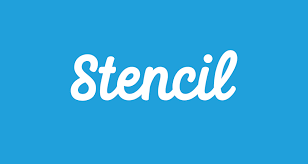








![How You Can Write a Successful Blog [New Research]](https://images.squarespace-cdn.com/content/v1/58359749e58c6223fd763d59/1504796636755-N0HTB9ZFRJPNU9UDENEC/Analyse.jpg)